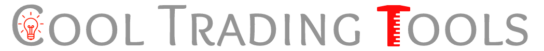Description
This indicator displays the ADX as a histogram. Bars can be colored in two primary ways. You also have the option of displaying the conventional ADX lines and using the histogram to highlight important levels. Starting with version 2.00, CoolADX can display information from current or higher timeframes, including an automatic next higher.
License Information
Licensed through the Cool Trading Tools rolling license technology.
The license counts use of active accounts against your license code.
Each user may activate their code on up to 3 demo brokerage accounts and 3 live brokerage accounts. These accounts can all be used at the same time. If you attempt to add a fourth account, the license server will determine which account is not being used. The account that’s been unused the longest will be removed from the license server and replaced with the new account. If there are no accounts that haven’t been accessed for the past hour, the new account will generate an error. By removing the indicator from an account you don’t wish to use and waiting, you will enable the new account number to take its place.
You must allow DLL imports on the COMMON tab of the indicator’s property window.
You will receive your license code immediately after purchase. You can also find it in your private user area of your CoolTradingTools account. Copy and paste the license code into the license code field on the properties window. After pressing OK, you should see “License Accepted” appear in the lower left corner of the indicator.