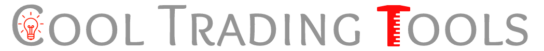How does the licensing work?
The Cool Trading Tools rolling license technology is used for all products. It's important to understand how the licenses work to take advantage of what they offer.
When you purchase a product (paid or free) you will receive a license code. The code will be shown immediately upon purchase. You can also get the code by logging into your account and going to the "My account" area of the website, where you'll find codes for all products you've purchased.
The code will have a prefix which identifies the matching product. i.e. CMA is Cool Moving Average, etc. Demo codes will have a DEMO suffix. The prefix and suffix are part of the code so make sure you've entered the complete code.
When setting up a new tool, you will need to enable DLL imports on the Common Tab of the properties window. This will allow the tool to access the internet to check in with the Cool Trading Tools license server. You will also need to enter the license code into the appropriate field on the Inputs tab. Once you press OK, the license server will verify the code and register your brokerage account with the licensing system.
If the license server can't verify the code, it will return an error which the tool will display.
Each license has a maximum number of active accounts allowed. The account allowances are always equal numbers of demo and live brokerage accounts.
Demo licenses will allow access to 1 demo and one live account. These licenses are time-limited to 7 days.
Lifetime licenses will vary from tool to tool, but most allow access to 2 demo accounts and 2 live accounts.
All of those accounts can be accessed at the same time from different Metatrader platforms.
The accounts can be with any broker and more than one broker.
So what happens when you've used up your account allowance and you need to change to a new account? You simply load up the indicator and license code on the new account. If one of your old accounts hasn't been used by this tool for 24 hours (not running on any platform), the account longest unused will be replaced with your new account. This will happen seamlessly. If you haven't got an account that's been offline for more than a day, you won't be able to use the new account until you do. If you need access to a new account more quickly, "buy" the Cool License Manager for free. This tool allows you to manually remove the dormant account immediately.
What if you need more than 2 (or whatever) live or demo accounts? You are welcome to purchase another license code. We're happy you like the tool so much you need another!
If you are running more than one license code for any given tool, we strongly suggest you keep track of which accounts you're running on each code to avoid confusion. The free Cool License Manager can help!