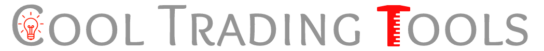When purchasing a new computer and installing your Metatrader platform(s) of choice, you will wish you had all of your settings files you created on your old computer. Here’s how to copy them to your new machine:
You’ll need a thumb drive with some free space (but it won’t be much data).
The files are located in the Common data folder. To get there, open your data folder, then navigate up one level to “Terminal”. Now, select “Common”, then “Files”. You’ll see the “ATM” folder there. All of your settings files are located in that folder. Copy the “ATM” folder to your thumb drive.
On the new computer, navigate to the “Common” folder again using the instructions above. If there is a “Files” folder, navigate to it. If there is NOT a “Files” folder, create it and navigate to it. Now, copy the “ATM” folder from the thumb drive to the “Files” folder. All your files are now on the new computer.